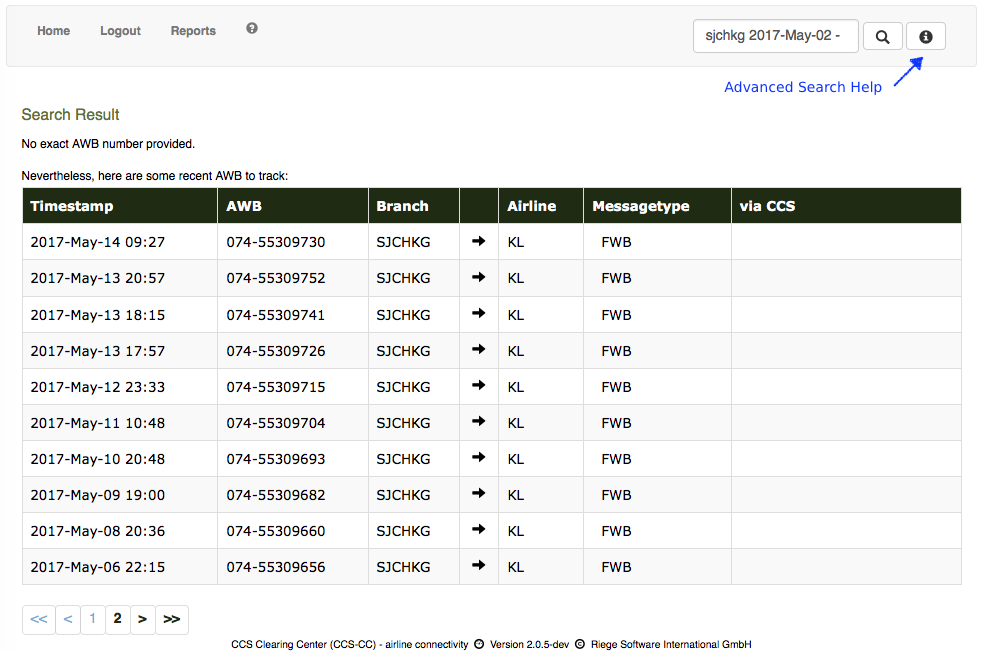[ Home | Login | Navigation | Reports | Search ]
The Visibility Portal features a search for AWB number.
The AWB number entered has to be an IATA AWB or House AWB number. IATA AWB numbers must contain a minus delimiter after the AWB prefix – the valid format is nnn-nnnnnnnn.
The House AWB number also needs to contain the minus delimiter if they are in the same format.
Search Result
The Visibility Portal tries to display the resulting found messaging details in a tree table. If a hierarchy of messages can be determined, then the processes are listed intended to indicate the tree hierarchy.
Below is a example result from a search for AWB number 057-23175176:
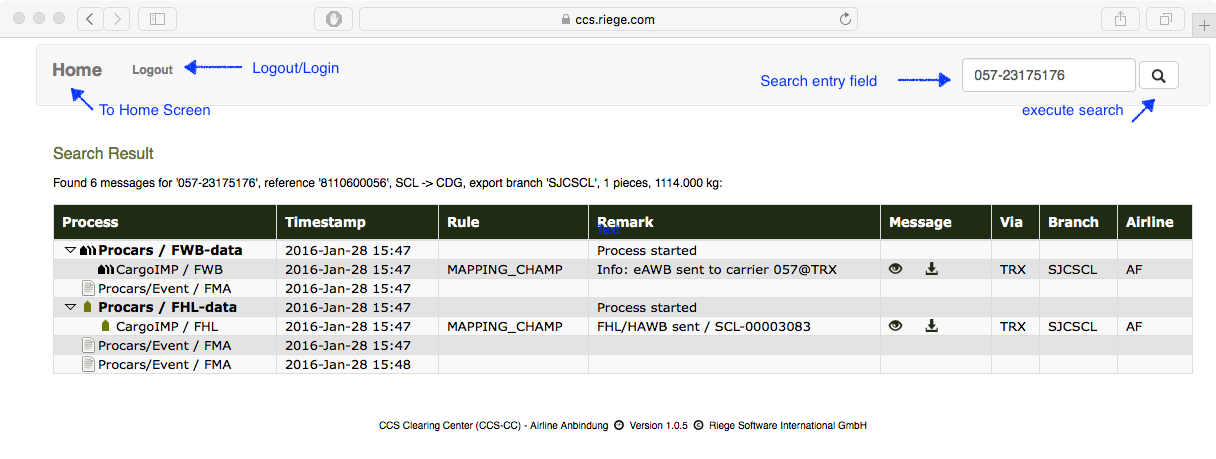
The following columns are shown:
- Process: a short description of the messaging process
- Timestamp: time when the messaging process started. Timezone is Europe/Berlin.
-
Rule: the name of the applied rule for the messaging. Additional to regular mapping rules, there might be additional extra and copy rules in some location to provide ground handling messaging etc.
Hovering with the mouse cursor over the entry displays more information about it. - Remark: a additional description of the messaging process and/or it's result
-
Message: if the visibility system provides the effective transmitted message, then the following options are available:
- The eye-symbol provides an option to display the message in a popup dialog. The dialog must be closed by clicking the (X) in the upper right corner.
- The download-symbol provides an option to download the message
-
Via: short code of the channel which is used for this messaging.
Hovering with the mouse cursor over the entry displays more information about it. - Branch: the branch office this messages for transferred for
- Airline: IATA code of the airline the messages refers to.
 = Master,
= Master,
 = Direct Shipment,
= Direct Shipment,
 = House Shipment,
= House Shipment,
 = Airline Status/Answer,
= Airline Status/Answer,
![]() = Receipt/Confirmation,
= Receipt/Confirmation,
![]() = Warning/Error
= Warning/Error
Search Parameters
Since version 2.0.5, the search offers advanced search parameters. If no full qualified AWB Number is provided, then a partial search can be done. Different search parameter could be combined:
-
Date
e.g. 2017-APR-01 limits result to messages from that day (00:00 to 23:59) -
Timestamp range
e.g. 2017-APR-01 08:00 - 2017-APR-03 14:00 limits result to messages from that date/time range -
Messagetype
e.g. FHL limits result to messages of that type. Valid message types are detected. -
Airline prefix
e.g. 001 limits result to messages of American Airlnes. Valid airline AWB prefixes are detected. -
CCS provider code
e.g. TDV limits result to messages via Descartes. -
Branch office code
A maximum of 50 search result entries (paginated) is displayed in a table: